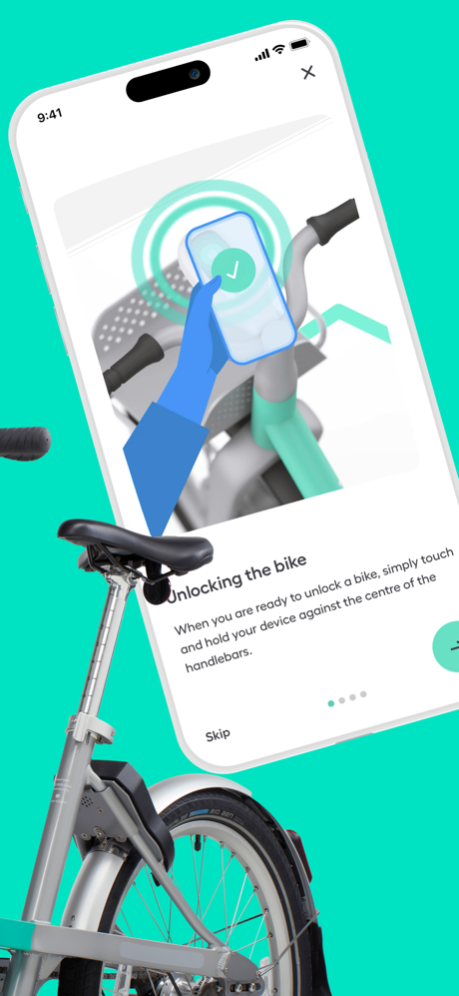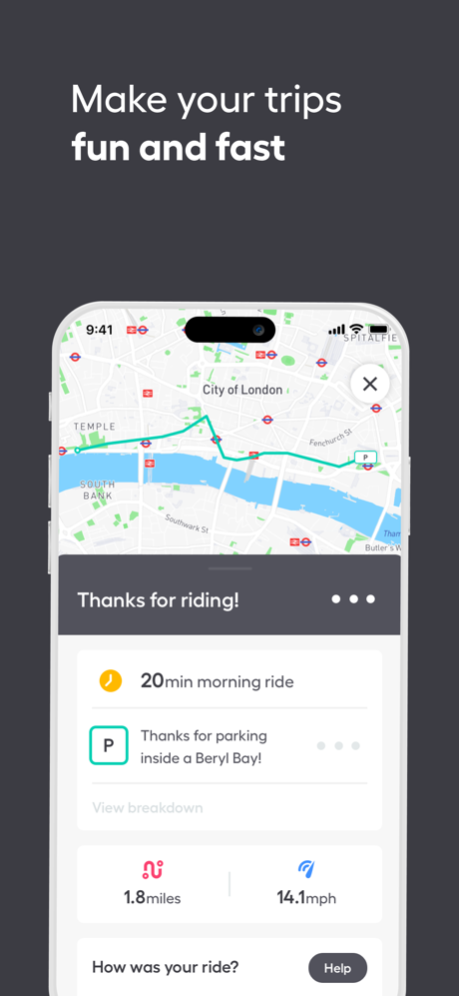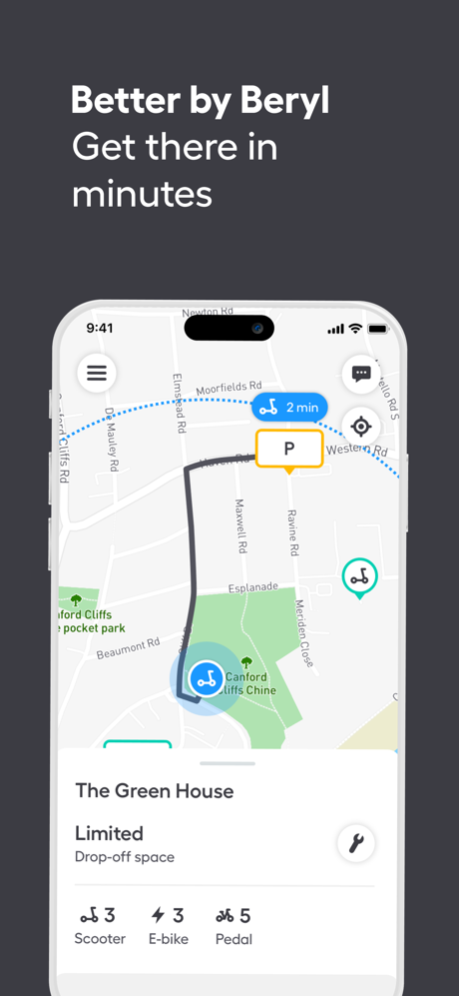Beryl - bike & e-scooter hire 2.29.0
Free Version
Publisher Description
Cities are better when more people are on two wheels! Travel the faster, more convenient and sustainable way on a Beryl bike, e-bike, e-scooter or e-cargo bike. We can guarantee it’s more fun than sitting in traffic.
Use the Beryl app to find and unlock a bike, e-bike, e-cargo bike or e-scooter or from one of the many distinctive green Beryl bays in your town or city! We’ve designed our bikes and scooters to be safe and easy to use for an enjoyable ride. It’s as easy as app, tap and roll.
How can you start riding a Beryl bike, e-bike or e-scooter?
-------------------------------
Download the Beryl app
Create an account and add a payment method
To ride an s-cooter upload a valid driving licence
Enjoy your ride!
How do you finish your ride?
-------------------------------
Find a convenient Beryl bay in the app
Head there and park up your ride
Follow the instructions in the app to finish your journey
How much does it cost?
-------------------------------
Get rolling right away with our Pay As You Ride options.
We also have a range of Minute Bundles and passes to suite more regular riders. Open the app to see the latest promotions and rates for your scheme.
Download the Beryl app and start riding with us today.
Mar 25, 2024
Version 2.29.0
This update provides small tweaks and bug fixes to support some upcoming initiatives
About Beryl - bike & e-scooter hire
Beryl - bike & e-scooter hire is a free app for iOS published in the Recreation list of apps, part of Home & Hobby.
The company that develops Beryl - bike & e-scooter hire is beryl. The latest version released by its developer is 2.29.0.
To install Beryl - bike & e-scooter hire on your iOS device, just click the green Continue To App button above to start the installation process. The app is listed on our website since 2024-03-25 and was downloaded 2 times. We have already checked if the download link is safe, however for your own protection we recommend that you scan the downloaded app with your antivirus. Your antivirus may detect the Beryl - bike & e-scooter hire as malware if the download link is broken.
How to install Beryl - bike & e-scooter hire on your iOS device:
- Click on the Continue To App button on our website. This will redirect you to the App Store.
- Once the Beryl - bike & e-scooter hire is shown in the iTunes listing of your iOS device, you can start its download and installation. Tap on the GET button to the right of the app to start downloading it.
- If you are not logged-in the iOS appstore app, you'll be prompted for your your Apple ID and/or password.
- After Beryl - bike & e-scooter hire is downloaded, you'll see an INSTALL button to the right. Tap on it to start the actual installation of the iOS app.
- Once installation is finished you can tap on the OPEN button to start it. Its icon will also be added to your device home screen.